Here you can find a new and customized approach for Postgresql dumps and storage on S3. Based on my previous post, this script uses the EC2 API and has new features and will :
- Create an EBS volume on EC2,
- Prepare the EBS volume filesystem and mount it on you database server (in EC2 cloud),
- Run the postgresql dump utility and store the dumps on the EBS volume,
- Rend the dump files to S3, into the bucket you want,
- Manage dump file collections in the bucket : clean / delete the previous dump files according to the retention date/period,
- Un-mount and delete the EBS volume, like that you no longer pay for something you don’t need / don’t use.
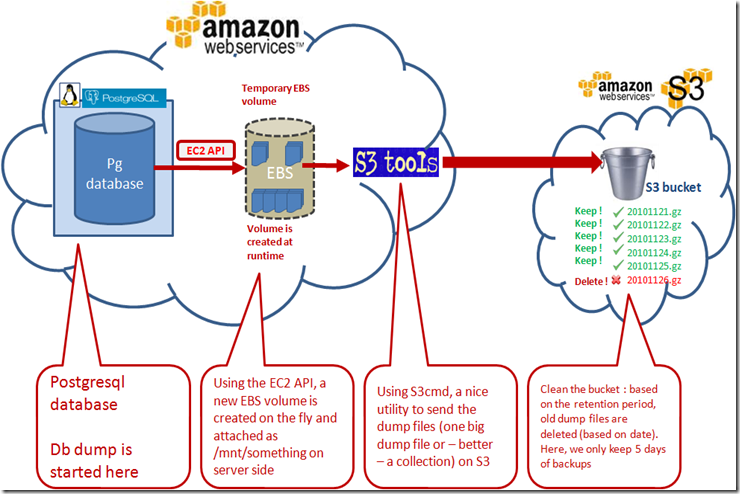
Here is the script descriptions :
- Create the temporary EBS volume,
- VOLUME=`ec2-create-volume --size $VOL_SIZE --region $REGION -z $AVAIL_ZONE | cut -f2`
- Building the filesystem and mounting as /mnt/something
- STATE=`ec2-attach-volume $VOLUME --instance $INSTANCE --device $DEVICE --region $REGION | cut -f5`
- Start database dump
- su - postgres -c "$PG_DUMP $BASE | gzip | split -b $SPLITS - $DUMP_FILE"
- Send the dump files to S3 with s3cmd
- s3cmd -p put $DUMP_FILE* $S3ENDPOINT
- Detaching the EBS Volume
- STATE=`ec2-detach-volume $VOLUME --region $REGION | cut -f5`
- Clean up the historical dump files on S3, based on
- for FILENAME in `$S3PUT ls $S3ENDPOINT | cut -d":" -f3` ====> delete

Below, you can find the script. Please note :
- use database_name = bucket name, for convenience. Otherwise you will have to modify the script.
- use database_name as parameter $1.
- the final routine (lookup on s3 bucket files for cleanup) is a modified version of the one found here.
- Be sure you have a working installation for the EC2 API (+path)
- Variables to check :
- Java path
- Availability zone (EC2)
- Region (EC2)
- Device (something from sdf to sdxxxx)
- Dump dir : will be hosted on the temp EBS once mounted on /mnt/something
- Volume size : the size of the volume to create. Be sure you have enough space for your dumps
- Splits : size for multi dump files.
#!/bin/bash
######################################################
# #
# POSTGRES startup script #
# Author : Vincent Teyssier #
# Date : 20/11/2010 #
# #
#####################################################
#
# General variables
export JAVA_HOME="/mnt/postgres/jdk1.6.0_21"
export EC2_HOME="/mnt/postgres/ec2-api-tools-1.3-53907"
export EC2_PRIVATE_KEY="/mnt/postgres/ec2-api-tools-1.3-53907/keys/pk-file.pem"
export EC2_CERT="/mnt/postgres/ec2-api-tools-1.3-53907/keys/cert-file.pem"
export JDK_HOME="${JAVA_HOME}"
export PATH="${JAVA_HOME}/bin:${PATH}"
export PATH="$PATH:$EC2_HOME/bin"
# EC2 Variables
AVAIL_ZONE="eu-west-1a"
REGION="eu-west-1"
INSTANCE="your EC2 instance id"
DEVICE="/dev/sdh"
DUMP_DIR="/mnt/postgres/dumps"
VOL_SIZE="100" # in mb
# Dump variables
PG_DUMP="/usr/lib/postgresql/8.4/bin/pg_dump"
S3PUT="/mnt/postgres/s3tools/s3cmd-1.0.0-rc1/s3cmd"
BASE=$1
SPLITS="70m"
DUMP_TIME=`date +"%Y%m%d"`
DUMP_FILE="$DUMP_DIR/$DUMP_TIME.gz"
S3ENDPOINT="s3://postgresql-dumps/pilotroi/$BASE/"
echo "***********************************************"
echo "* DUMP/ BACKUP PROCESS *"
echo "* Starting at :" `date`
echo "***********************************************"
# Create volume
echo ""
echo "Create Volume"
VOLUME=`ec2-create-volume --size $VOL_SIZE --region $REGION -z $AVAIL_ZONE | cut -f2`
while ! ec2-describe-volumes $VOLUME --region $REGION | grep -q available; do sleep 1; done
echo "Created volume " $VOLUME "with size of " $VOL_SIZE " Gb"
# Attaching volume
echo "***********************************************"
echo "Now attaching volume"
STATE=`ec2-attach-volume $VOLUME --instance $INSTANCE --device $DEVICE --region $REGION | cut -f5`
while ! ec2-describe-volumes $VOLUME --region $REGION | grep -q attached; do sleep 1; done
echo "Volume " $VOLUME "has state : " $STATE
# Building filesystemm and mounting
echo "***********************************************"
echo "Now building filesystem"
while [ ! -e $DEVICE ]; do echo -n .; sleep 1; done
sudo mkfs.ext3 -F $DEVICE
if [ ! -d $DUMP_DIR ]
then
sudo mkdir $DUMP_DIR
fi
sudo mount $DEVICE $DUMP_DIR
sudo chown postgres:postgres $DUMP_DIR
sudo chmod 777 $DUMP_DIR
su - postgres -c "touch file.txt"
echo "Volume " $VOLUME "mounted on " $DUMP_DIR
# Dumping
echo "**********************************************"
echo "Dump started at " `date`
echo "su - postgres -c $PG_DUMP $BASE | gzip | split -b $SPLITS - $DUMP_FILE"
su - postgres -c "$PG_DUMP $BASE | gzip | split -b $SPLITS - $DUMP_FILE"
echo "Dump ended at " `date`
# Sending
echo "**********************************************"
echo "Send to S3 started at " `date`
$S3PUT -p put $DUMP_FILE* $S3ENDPOINT
echo "Send ended at " `date`
#echo "**********************************************"
#echo "Deleting local dump files"
#rm $DUMP_DIR/$BASE.gz*
# Cleaning all
sudo umount $DUMP_DIR
echo "$DUMP_DIR unmounted"
sudo rm -Rf $DUMP_DIR
# Detaching volume
echo "***********************************************"
echo "Now detaching volume"
STATE=`ec2-detach-volume $VOLUME --region $REGION | cut -f5`
while ! ec2-describe-volumes $VOLUME --region $REGION | grep -q available; do sleep 1; done
echo "Volume $VOLUME has now state : $STATE and can be deleted"
ec2-delete-volume $VOLUME --region $REGION
echo "Volume $VOLUME currently deleting"
echo "Database dump is finished at : " `date`
echo "***********************************************"
echo "Cleanup process"
echo "Starting at :" `date`
LIMIT=`date --date="5 day ago" +"%Y%m%d"`
echo $LIMIT
echo `date '+%F %T'` - Timestamp of 5 days ago: $LIMIT
echo `date '+%F %T'` - Getting the list of available backups
TOTAL=0
for FILENAME in `$S3PUT ls $S3ENDPOINT | cut -d":" -f3`; do
if [[ $FILENAME =~ ([0-9]*)\.gz* ]]
then
echo ${BASH_REMATCH[1]}
TIMESTAMP=${BASH_REMATCH[1]}
echo `date '+%F %T'` - Reading metadata of: $FILENAME
echo -e "\tFilename: $FILENAME"
echo -e "\tTimestamp: $TIMESTAMP"
if [[ $TIMESTAMP -le $LIMIT ]]; then
let "TOTAL=TOTAL+1"
echo -e "\tResult: Backup deleted\n"
$S3PUT del "s3:$FILENAME"
else
echo -e "\tResult: Backup keeped\n"
fi
fi
done
echo `date '+%F %T'` - $TOTAL old backups removed
It’s working nicely on all my postgres servers. I’m currently finalizing a custom script for retrieving and re-creating a database back from the dump file collection.
Feel free to contact me for any question.







No comments:
Post a Comment